Challenge #1: A Blind student is expected to make 62 braille dots to write “sin^2 α + cos^2 α = 1”

[ Originally posted in LinkedIn/pulse on November 3, 2018 ]
That is true…! A blind student would need to make 62 braille dots and 31 braille cells to write a simplest Trigonometrical Identity of 17 characters.
And we are in an era where we judge a user interface design on number of clicks one would need for conveying an intent.
But blinds do not have that privilege, it seems.
So, I decided to address this as the first milestone towards my new life journey.
/* You may view my recent post to know about my new life journey:
*/
Braille – a script designed around 6 dots
Braille was invented in year 1837 by Louis Braille, a blind Frenchman. It is based on 6 dot (3 rows x 2 column) patterns – each called “Cell” – the dots are numbered as depicted in the figure.
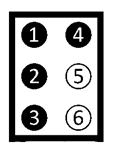
As anyone with knowledge of binary arithmetic can deduce – one Braille Cell can represent maximum 64 unique characters/symbols. Now consider 26 English alphabets (Capital letters), 26 alphabets (small letters), 10 digits, and a ‘space’ character – and we exhaust 63 of those. Then there are bunch of punctuations – full-stop, comma, colon, dash, slash, exclamation, and question-mark.
So, where is the place for plus, minus, multiply, divide, and equal signs?
The only way out is representing these symbols by “multi-cell braille sequence”. And that has made Braille representation of simple maths and science notations so inefficient.
6-dot Braille is grossly insufficient to represent vast range of maths and science symbols efficiently.
Braille, however, is a beautifully designed code for the blinds. It is popular among blinds for very good reason…
The most beautiful part of Braille design is its Tactile way of representing symbols, which is very convenient for blinds to visualize, remember, and write.

You may get a glimpse of it in the way Braille represents its 64 braille patterns table. The Table is organized in 7 lines (rows) of 10, 10, 10, 10, 10, 6, 7 patterns each (‘space’ is traditionally left-out of the table as it has no pattern). It is designed in such a way that one may just learn only the first 10 patterns to get most of braille.
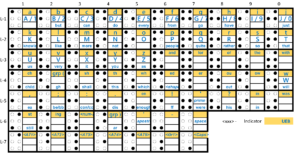
If you look at the above Table closely, you would see that Line 1 (L-1) constitutes the 10 patterns that have dots in upper part of cell only (dots 1, 2, 4, 5).
Now you add dot 3 in each pattern of L-1 and you get 10 patterns of Line 2 (L-2).
Add dots 3 and 6 to L-1 and get Line 3 (L-3).
Add dot 6 to L-1 and get Line 4 (L-4).
Line 5 (L-5) is just a shift-down of each pattern of L-1.
Line 7 has 7 patterns with dots in only right column (dots 4, 5, 6).
Line 6 has 6 patterns (excluding ‘space’) constituting the remaining ones.
Moreover, Braille is designed in such a way that most of the commonly used symbols are covered in the 50 patterns of L-1 to L-5. This makes the braille remembering quite easy and intuitive to the blinds.
For example, if a blind person is told that ‘colon’ symbol is at 53 in the table, he/she would instantly know that it is in L-5, column of ‘c’ – hence, would be a shift-down of ‘c’.
Advances in Braille since 1837
Since, with 64 symbols limitation, one can’t do justice with all types of needs anyway, multiple braille systems had been devised for catering to different reading/writing needs.
Traditional Braille (invented in 1837) mapped 26 English alphabets (small letters) and a few basic punctuations to one-cell – while Capital letters of English alphabets, digits, and all Maths symbol were moved to 2-cell sequence. That made writing of Maths and Science symbols in Braille quite inefficient.

It was expanded in 1905 to include Contractions (short-hand). Clearly, the focus again was towards optimizing Braille for writing language text.

In 1952, first effort was made to improve Braille for Maths by Abraham Nemeth, a blind American Mathematician. He developed “Nemeth code for Mathematics” by moving digits and common maths symbol to one-cell code. Its final version was published in 1972 as Nemeth Unified Braille System (NUBS).

In 1991, Unified English Braille (UEB) was formulated. It expanded Traditional Braille to include encodings for Maths, Science, and Computer symbols as well as English Transcribing codes and Contractions, using multi-cells Braille sequences – some of them surprisingly were 4 cells long. Unfortunately, it rejected Nemeth’s improvements for Maths symbols. So UEB remained comprehensive code but inefficient for representing Maths and Science notations. Its latest edition was published in 2013.
It is evident that Braille is limited inherently due to 6-dots.
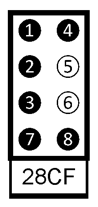
In 1999, Braille was added to Unicode standard as Braille Computer Notation (BCN) – formulated as an 8-dot cell pattern. It mapped 95 ASCII characters to BCN – but made no attempt to expand it to include Maths and Science notations – implying that one cannot write “sin2 α + cos2 α = 1” in BCN. Moreover, its mapping had lots of mismatch with both UEB and NUBS – therefore it has been rarely used by Blinds.
In a nutshell, blinds are still using the Braille that was developed more than 180 years ago.
Isn’t this appalling?
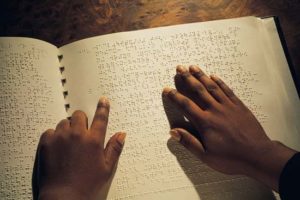
So, I decided Braille to be my first challenge
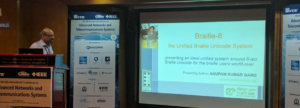
My work on new Braille has been presented at IEEE Conference, Bengaluru 2016 and published in IEEE Xplore.

You may find more details about Braille-8 on my website.
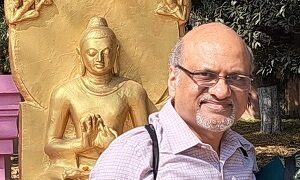
Leave a Reply