Challenge #2: Blind students can’t construct even a simple SAS triangle using Geometry set available to them
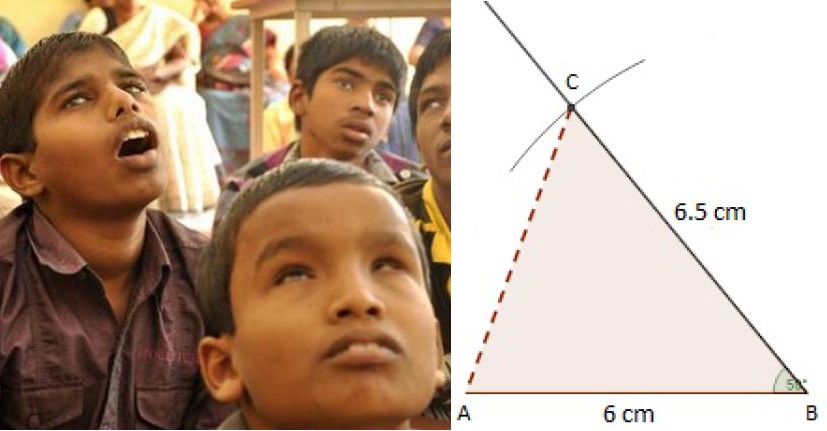
[ Originally posted in LinkedIn/pulse on November 24, 2018 ]
Isn’t this unfortunate that most of the blind students have to abandon their passion towards Maths just because there are no kits and tools available to learn with?
That is what I realized when I worked with the geometry set available to them – one can’t do even the simplest geometrical constructions with it.
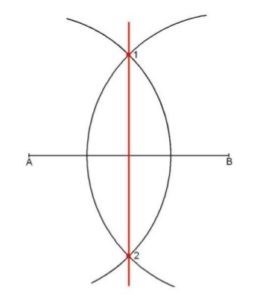
I tried to draw “a straight line joining two given points” – it was a pain.
I tried to construct “a perpendicular-bisector to a given line” (as in the figure) – it was a nightmare.
Construction of SAS triangle seemed a monumental task.
So, I decided to address this as the second milestone towards my new life journey.
/* You may view my recent posts to know about my new life journey and other challenges:
- Why I quit my Senior Management job at Adobe to work full-time for Blinds?
- Challenge #1: A Blind student is expected to make 62 braille dots to write “sin^2 α + cos^2 α = 1”
*/
Conundrum of “indirect” Tactile Drawing
Blind persons use touch sensation to feel a drawing. Hence, they need drawings to be tactile – either embossed (in case of line drawings) or textured (in case of area drawings).
Since, geometrical figures are predominantly line drawings, the need is to have a geometry set such that a blind student can construct “embossed” geometrical figures using it.
The traditional Indirect tactile geometry set, unfortunately, does the opposite.
 This set includes a rubber-surfaced tactile clipboard, and a wheel marker that makes depressions on a braille paper placed on the tactile clipboard. The depressions are read by the student by reversing the braille paper and feeling the embossed impression (corresponding to the depression made on front side of the paper) on the reverse side of the braille paper. This process, called ‘Indirect Tactile drawing’, is the root cause of the geometry conundrum.
This set includes a rubber-surfaced tactile clipboard, and a wheel marker that makes depressions on a braille paper placed on the tactile clipboard. The depressions are read by the student by reversing the braille paper and feeling the embossed impression (corresponding to the depression made on front side of the paper) on the reverse side of the braille paper. This process, called ‘Indirect Tactile drawing’, is the root cause of the geometry conundrum.
So, an Indirect tactile geometry set includes a Ruler – with which one may draw a line but can’t construct a line joining two given points A and B.
It includes a Protractor – with which one may draw an angle of 60° but can’t construct an angle of 60° at given point A on the given line AB.
It includes a Compass – with which one may draw a circle of radius 8 cm but can’t construct an arc of radius 8 cm with center at given point A.
In a nutshell, one may be able to draw various geometrical figures with it but can’t do a geometrical construction – even the simplest ones.
Let me illustrate this with a real geometrical construction of a SAS triangle.
The steps to construct a SAS (Side-Angle-Side) triangle (as shown) are as below:
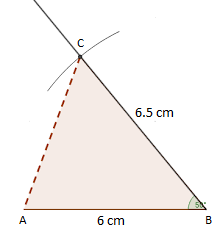 Mark two points A and B, 6 cm apart.
Mark two points A and B, 6 cm apart.- Use the Ruler to construct the line AB by joining these two points A and B.
- On the line AB, construct an angle of 50° at point B towards left using the Protractor.
- Use the Compass to construct an arc of radius 6.5 cm with centre at point B.
- Find the intersection of arc with the angle line – mark the intersection point as point C.
- Use the Ruler to construct the line AC by joining points A and C. This completes the construction of SAS triangle ABC.
You may realize how, constructing with the ‘Indirect tactile geometry set’, each step is a conundrum.
No surprise, such a simple geometrical construction becomes a monumental task for a blind student.
Advances towards “Direct” Tactile Drawing and peril of PETG plastic sheets
Most designs of Direct Tactile Geometry sets, invariably, revolved around the PETG sheets.
 When a PETG sheet is placed over a Rubber-surfaces board and pressed with a special Pen, it creates tactile impressions that may be felt on both (front as well as reverse) sides of sheet.
When a PETG sheet is placed over a Rubber-surfaces board and pressed with a special Pen, it creates tactile impressions that may be felt on both (front as well as reverse) sides of sheet.
Consequently, there is no need to flip the paper to feel the tactile impressions. This solves a major portion of the Indirect tactile drawing conundrum.
But, unfortunately, these PETG plastic sheets are quite costly – moreover, not readily available.
Being the main consumable for the usage of PETG based Geometry sets, this limitation has been a huge deterrent on the practicality of such sets.
So, my challenge was to design a “Direct” Tactile Geometry set that draws on “normal braille paper”.
The development of GEOMKIT is the outcome.

Incidentally, all the Geometrical Constructions as per India NCERT Class VI – Class X syllabus are completed successfully on braille paper using GEOMKIT.
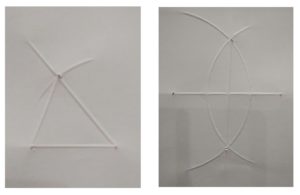
You may find more details about GEOMKIT on my website.
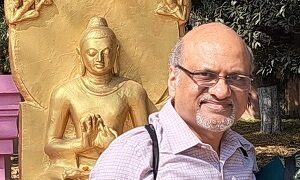
Leave a Reply